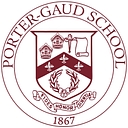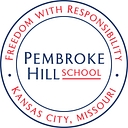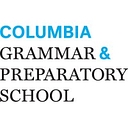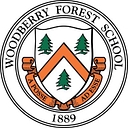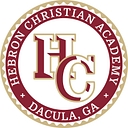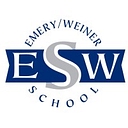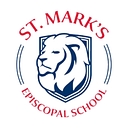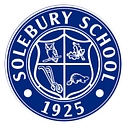Make your school calendars usable
Using calendars in schools is hard. They're incomplete and unreliable, missing data that lives in other systems. And when calendars aren't usable, everyone feels it.
SchoolCal fixes this by automatically syncing data to school and user calendars via APIs. So everyone can reliably view schedules, see availability, book meetings, and reserve spaces.

Hundreds of schools use SchoolCal for more complete, reliable calendars.
Your users can't use their calendars...
Because they can't see when others are available, what rotation day it is, or what rooms are available. That information is stuck behind the SIS or FMX.

When calendars can't be used, everyone's day gets harder.
The schedules and events users need to see are in your SIS or FMX, not their calendars. The result:
SchoolCal lets you sync the schedules users need to see.
Automatically sync the schedules or events users need to see right to their primary calendars.

So calendars become usable, and friction is removed.
Users can see the availability, schedules, and events they need. The result...
SchoolCal vs iCal
Most calendar sync solutions use iCal feeds, so events are added to "overlay" or "secondary" calendars. This means individual users can see they're busy, but nobody else can. So users still can't find meeting times, rooms still get double-booked, and calendars still can't be trusted.
SchoolCal syncs directly to users' primary calendars using Google and Outlook's native APIs. Events actually impact free/busy status, availability is visible in real-time, and your scheduling tools finally work the way they should.

Maximum control, minimum maintenance
SchoolCal lets you sync the right events to the right users in hours. No new software for users to learn. Just calendars that finally work.
No new software to learn
SchoolCal displays events natively on the calendar app your school already uses, so there's no new software for users to learn.
Filter out irrelevant data
Select the type of data you want to sync (e.g. Course Type, School Levels, Students) and exclude people, classes, or courses.
Customize event details
Customize the title and description, include the block, set event visibility to public/private, and whether invitees can see other guests.
Test syncs first
Run a test sync to see how the events will look when synced to their calendar before pushing it to users.
Sync on-demand
Initiate a fresh sync in 1-click to quickly update staff and student calendars when events change.
View sync history
View a history of all data that got synced in one place to ensure everything is displaying correctly.
"... From super fast and smooth onboarding to flawless daily sync it's been set it and forget it. It just works."- Kevin Warenda, Director of Information Technology, Hotchkiss
Connect your calendars, connect your school
See your entire day at a glance in the calendar app you already use
Let staff book time with you instantly when decisions are needed
Free up your team to spend more time serving students (and less scheduling them)
Streamline decision-making with real-time availability insights

End the endless email chains and calendar juggling once and for all
Spend more time supporting staff & families, and less coordinating them
Save dozens of hours a month coordinating everyone
Eliminate scheduling conflicts and double-bookings automatically

Always know what's on your plate, no matter what day it is
Collaborate with other teachers or find classes to sit in on, effortlessly
See leader's availability and book time when you need support
Keep your schedule organized without managing multiple calendars

Find students without hunting for them
View student availability and book them in seconds
Coordinate support services more efficiently
Track student appointments and interventions seamlessly

Provide your school a seamless solution that "just works"
Get everyone using Google or Outlook calendars without the headaches
Solve thousands of daily calendar frustrations without adding to your workload
Reduce support tickets and training requirements significantly

Help students own their schedules and build crucial time management skills
Make getting help as simple as booking an appointment with one click
Give parents a clear window into school life for easier family planning
Empower students to take control of their academic journey

Make your calendars usable
See how SchoolCal can help you make school calendars reliable and complete.